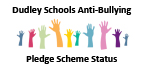ClassDojo
At Amblecote Primary we use ClassDojo to communicate with our parents, share our activities in class and celebrate their children’s achievement. ClassDojo can also be used to share extra details about homework tasks, links to useful websites and key events that are coming up in school.
Each child and parent receives a personal login, to allow them to see what is happening in the class, and private access to a portfolio of their child’s work. As only ‘invited parents’ (that’s just in our Amblecote School community) are able to see what we post, this provides a safe platform to share photos and videos.
With the phone app, it will be extremely easy for parents to use. Parents and teachers are able to securely message each other with any questions or queries allowing for simple and efficient communication. This is particularly helpful for working parents, as it allows regular contact between parents and teacher, even when a parent cannot be at the school gates.
All messages and posts can be translated into a wide range of languages, which aids communication with parents for whom English is not their first language.
Portfolios
ClassDojo Portfolios are digital student portfolios that allow students to share classwork with their teachers and family. Teachers can also assign projects directly to students. Teachers can view and approve student work on Portfolios. Students can create and upload photos, videos, drawings through ClassDojo, and can also upload Microsoft Office files, PDFs, and image files from any laptop devices to which students can respond. Parents and teachers can leave positive feedback in the form of a like and/or comments.
Stories
Stories are instantly updating streams of messages, pictures and videos similar to a Twitter-style timeline. Every class and school has their own Story, all of which are shared home with parents. The School Story helps teachers to share with all families connected to their school, while Class Story helps teachers to share with all families connected to their class.
Messages
Messages allow teachers and parents to message each other, without needing to share phone numbers or contact details. Staff will aim to respond to any messages from parents as quickly as they can. Messages sent out of hours will not be seen or actioned by the teacher until the next working day. For urgent messages please contact the school office directly on 01384 818335.
As school makes effective use of ClassDojo as a communication platform and information is shared frequently, we no longer send weekly newsletters.
Where possible electronic copies of letters and forms are sent via these platforms, rather than children bringing letters home.
ALL LATEST NEWS AND INFORMATION WILL BE SENT DIRECTLY VIA CLASSDOJO